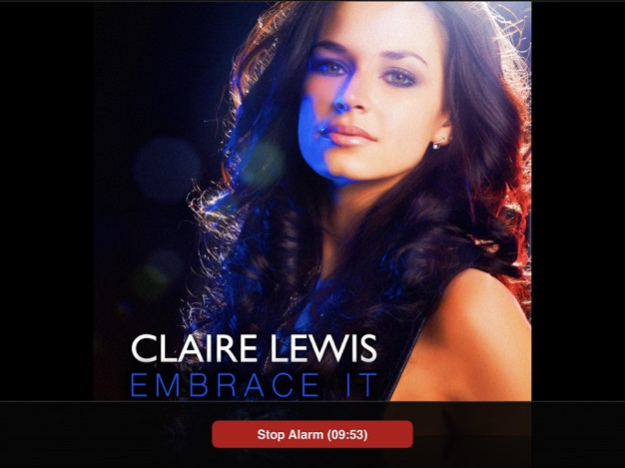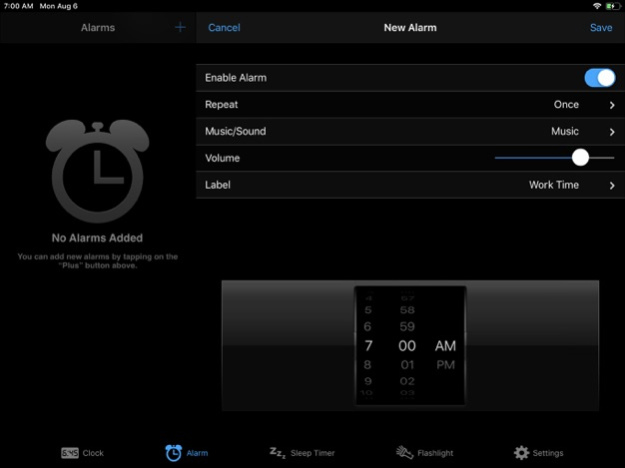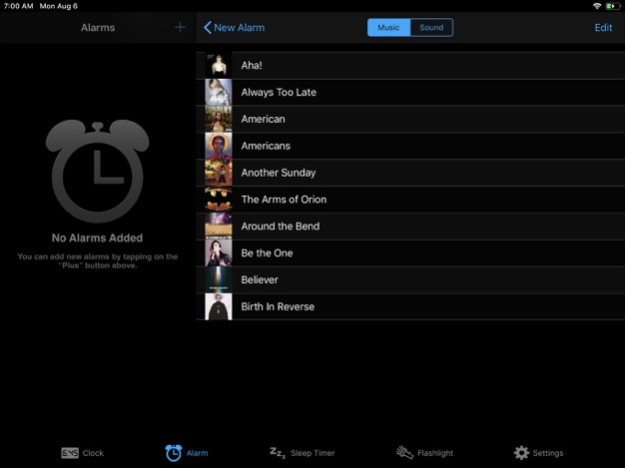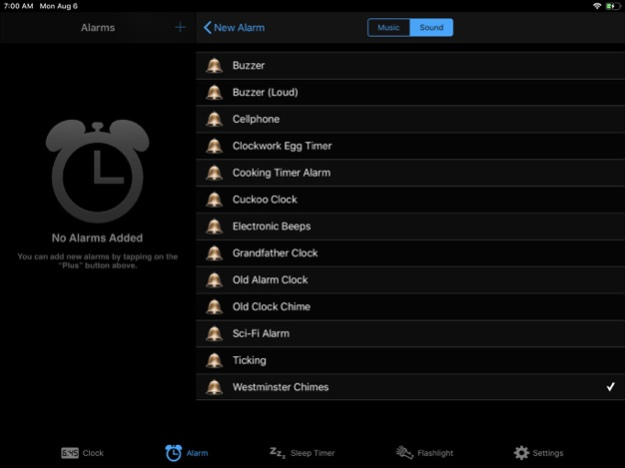Awaken 1.15
Continue to app
Paid Version
Publisher Description
Awaken is the popular macOS alarm clock and sleep timer that's now available for iPhone, iPod touch and iPad.
Awarded “New and Noteworthy”, and “Staff Favorites".
ALARMS
• Wake up to your music or built-in sounds
• Local notification support
• Supports multiple alarms
• Easy to use snooze and stop button
• Volume and brightness fade-in
• Music shuffle support
SLEEP TIMER
• Fall asleep to your music
• Volume and brightness fade-out
• Music shuffle support
CLOCK
• Full screen (portrait and landscape)
• Detects proper time format (12/24H)
• Alarm set indicator
• Multiple styles:
LCD (7 colors), Flip Clock, 8-bit, Photo (iPad only)
FLASHLIGHT
• Shake to toggle flashlight on/off
DESIGN
• Retina display graphics for iPhone and iPad
• Dark interface designed for nighttime use
• Unique interface for both iPhone and iPad
• Displays album artwork when playing music
• Portrait and landscape support
TIPS
• Slide finger up/down to adjust brightness
• Double tap clock to show/hide toolbar
• Swipe left and right for previous/next song
With this app on your iPhone, iPod touch or iPad, you'll never have another early morning rude awakening. Download Awaken now and start falling asleep and waking up to the music you love.
All updates to this application are free and there will be no in-app purchases added.
Follow us on Twitter for updates and development news: http://twitter.com/Embraceware
If you have ANY problems or have feedback please email support@embraceware.com
Jan 2, 2020
Version 1.15
- iOS 13 bug fixes.
About Awaken
Awaken is a paid app for iOS published in the Office Suites & Tools list of apps, part of Business.
The company that develops Awaken is Embraceware Software Inc. The latest version released by its developer is 1.15.
To install Awaken on your iOS device, just click the green Continue To App button above to start the installation process. The app is listed on our website since 2020-01-02 and was downloaded 3 times. We have already checked if the download link is safe, however for your own protection we recommend that you scan the downloaded app with your antivirus. Your antivirus may detect the Awaken as malware if the download link is broken.
How to install Awaken on your iOS device:
- Click on the Continue To App button on our website. This will redirect you to the App Store.
- Once the Awaken is shown in the iTunes listing of your iOS device, you can start its download and installation. Tap on the GET button to the right of the app to start downloading it.
- If you are not logged-in the iOS appstore app, you'll be prompted for your your Apple ID and/or password.
- After Awaken is downloaded, you'll see an INSTALL button to the right. Tap on it to start the actual installation of the iOS app.
- Once installation is finished you can tap on the OPEN button to start it. Its icon will also be added to your device home screen.